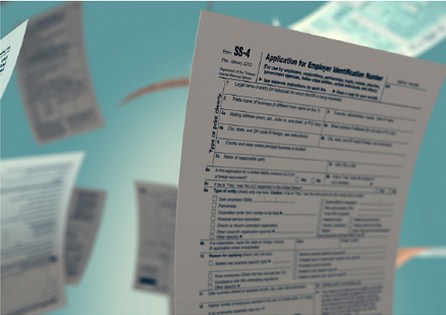
As a business owner, you know that documentation is a huge part of your life. Whether it’s filing taxes, articles of incorporation, or applications for a business license, it can seem a bit overwhelming to submit everything correctly and on time. Fortunately, you can utilize a third-party service like GovDocFiling to make this process so much easier. Let’s see how they can alleviate the pressure that comes with business paperwork.
Choosing an Entity Type
If you’re still in the development phase of starting a business, then one of the most critical parts of this process is figuring out which entity you should become. The options are:
Sole Proprietorship
Partnership
LLC (Limited Liability Company)
Corporation (C or S Type)
 At Gov Doc Filing, all you have to do is choose the right one for your needs (i.e., LLC forms) and you’ll see the application on the site. Fill out the appropriate information, click submit, and you’ll be ready for the next step.
At Gov Doc Filing, all you have to do is choose the right one for your needs (i.e., LLC forms) and you’ll see the application on the site. Fill out the appropriate information, click submit, and you’ll be ready for the next step.
Getting an EIN
For many businesses, the best thing to do is create a separate entity. This helps limit the liability of each owner, and it enables you to do a lot more with your company, such as hire employees and open a merchant bank account.
To get an EIN, you have to submit documentation with the IRS. You can handle this quickly and easily with Gov Doc Filing, from filling out the application to getting your EIN. In fact, it’s so simple that you can usually get your number the same day you apply.
Other Legal Documents
Starting a company means that you have to make sure that all of your legal papers are in order, and you can create, print, and sign all of them online as well. Just search for the document you need, fill it out, and you will receive a copy for your records. Managing your legal paperwork has never been more effortless.
Overall, when it comes to filing documentation, Gov Doc Filing helps simplify your life so that you can focus on what matters – building your business.